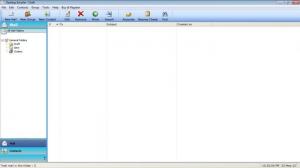Desktop Emailer
2.0
Size: 1.9 MB
Downloads: 3402
Platform: Windows (All Versions)
There are situations in which you need to send an email message to a lot of people. For example, you are the owner of a website and you need to send a weekly newsletter to all the visitors of the website, for keeping them informed regarding a certain piece of information or product. Or maybe you are working in a marketing company and you want to send a promotional email to a large number of clients. In such situations, a regular email client is definitely not enough, as such a program cannot handle a large list of recipients. The same goes for web-based email.
But when using the Desktop Emailer application, things change. This simple Windows program was specially designed to allow you to send an email to hundreds and even thousands of people at the same time. The installation procedure of this program is very simple to complete and using the application is very easy as well.
After launching the program, the user will have to configure an email account first. This can be done by simply entering the email address, SMTP and POP server and password. After completing this step, one can start adding contacts to the program's address book. This can be done either manually, or by importing contacts from various file types, like TXT, XLS and so on. Populating the list of contacts using a file as a source can save the user a lot of time.
After adding the desired contacts, one can start creating the actual email message. The message can contain formatted text, as well as images and other media items. After creating the message, the user can easily send it to all the recipients using a single click. For making it easier to manage contacts, each of them can be added to a group. What's more, contacts can be exported to various file formats, for using them in various applications.
Pros
It allows you to send a message to thousands of contacts at the same time, using a single click. What's more, the program's options are easy to configure. Furthermore, contacts can be imported from various file types.
Cons
The application is not able to import messages from a mailbox, it can only send them. Desktop Emailer allows you to send emails to hundreds of contacts at the same time, with ease, using a very simple interface.
Desktop Emailer
2.0
Download
Desktop Emailer Awards

Desktop Emailer Editor’s Review Rating
Desktop Emailer has been reviewed by Jerome Johnston on 23 May 2012. Based on the user interface, features and complexity, Findmysoft has rated Desktop Emailer 4 out of 5 stars, naming it Excellent